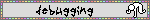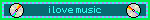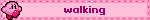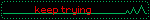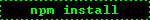2 font families max
Character widths and weights of each font should be complementary to the other.
Example: Avenir and Georgia have similar character widths; that creates visual harmony.

At the same time, font pairings need to have some visual difference; otherwise there’s no reason to use the second font.
Limit line width
When line lengths are too wide, the eyes has to work a lot harder to track the text - following and finding the beginning of the next line.
That makes reading and comprehension more difficult - and much slower.
The common standard is 60 characters per line.
For mobile, it’s 30-40 characters per line.
Choose readability
Make sure your typefaces are readable at all sizes. (devices and resolutions)
Choose legibility
Make sure all letterforms are clearly distinguishable in your typeface.
Beware of “L” that looks like “I”
Some fonts have poorly specified kerning. Try putting “r” and “n” next to each other. “f” next to “l” might look like an “h”
Use space between paragraphs.
Visual breaks between paragraphs give the eye a place to rest; the rest actually speeds understanding and comprehension.
Generously spaced content is easier to focus on - and easier to process.
More line-height please => your line-height should be at least equal to half the character height.
Align text elements in layout using baselines
When you have multiple text elements on a single screen, they should all share points of common alignment.
Even if those chunks are unrelated, alignment helps keep the layout ordered and makes it easy and quick to scan.

Use styles to visually differentiate content
When choosing a typeface, you want one that has at least 3 styles: regular, italic, bold.
This sometimes removes the need for more than one font entirely.